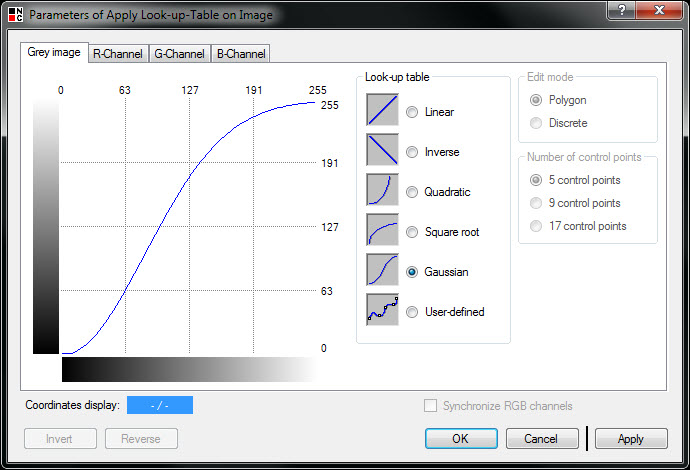Would your application benefit from an image that has greater contrast? The Look-Up-Table tool in NeuroCheck software transforms the image to create greater contrast in either gray scale or color images. The tool accomplishes this by assigning every gray or color level a new gray or color value. The amount of contrast the look-up table creates depends on the values assigned, either through an existing function or a user-defined function.
For example, we have an image of a car brake assembly with printed text. As you can see in the first image, the printed text is visible but not easily readable. For a character recognition program to better detect the printed text, greater contrast is needed. We can use the look-up table tool to create greater differentiation between the text and the background on this image. On the second image we used the Gaussian function to create sharp transition between dark and light areas (dark areas become darker and light areas become lighter).
 |
 |
| Before Look-Up-Table Tool | After Look-Up-Table Tool: Gaussian |
NeuroCheck version 6.0 now offers full color capabilities for the look-up table tool (see “Parameters of Apply Look Up Table” image below). Here, RGB values can be modified collectively on color images, or separately using channel controls for each value. Also, the user-defined mode allows the user to define the transformation curve freehand or mathematically.