 EyeVision machine-vision software contains a tool entitled “SmartMatch” that is ideal for locating/identifying objects. Specifically, this tool will find and recognize objects based on their graphic profile, shape and outline and inspect that object based on the characteristics and features that are defined by the user. With one click, it is possible to configure an object, identify its rotation position and determine whether or not it corresponds with the original. This command adapts seamlessly into the EVT software, simplifies many of the measuring and inspection tasks usually required and is extremely fast, making it an ideal choice for high-speed applications. It also makes complicated inspection systems, such as part sorting and stamped part inspection, easier and faster to accomplish. For more information about the latest EyeVision software techniques, contact us at customerservice@fsinet.com.
EyeVision machine-vision software contains a tool entitled “SmartMatch” that is ideal for locating/identifying objects. Specifically, this tool will find and recognize objects based on their graphic profile, shape and outline and inspect that object based on the characteristics and features that are defined by the user. With one click, it is possible to configure an object, identify its rotation position and determine whether or not it corresponds with the original. This command adapts seamlessly into the EVT software, simplifies many of the measuring and inspection tasks usually required and is extremely fast, making it an ideal choice for high-speed applications. It also makes complicated inspection systems, such as part sorting and stamped part inspection, easier and faster to accomplish. For more information about the latest EyeVision software techniques, contact us at customerservice@fsinet.com.
EVT Software offers the SmartMatch tool for locating/identifying objects
Reply

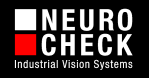 “How to Use the Unroll Tool on NeuroCheck 6.0” – This video teaches users how to implement the “unroll tool”. The “Unroll Tool” is a useful way to take an image of a circular object and turn it into a straight line for easier analysis. One example of an application this tool might be useful for is reading or inspecting text on a wheel. By “unrolling” the object, the text may be easier for the software to find or identify. To watch our latest NeuroCheck Software “How To” video, visit
“How to Use the Unroll Tool on NeuroCheck 6.0” – This video teaches users how to implement the “unroll tool”. The “Unroll Tool” is a useful way to take an image of a circular object and turn it into a straight line for easier analysis. One example of an application this tool might be useful for is reading or inspecting text on a wheel. By “unrolling” the object, the text may be easier for the software to find or identify. To watch our latest NeuroCheck Software “How To” video, visit